Setting QoS Properly if you can’t use fq_codel (CoDel + SFQ)
*Note: This process is no longer needed in CeroWrt. See the Setting up SQM for CeroWrt 310 page for a better procedure.*
But if your router doesn’t support these new algorithms for Active Queue Management, you can still make your internet performance a little better. You need to turn on the Quality of Service (QoS) settings within your router. This artificially limits the speed that your router sends data, therefore decreasing the effect of bloated buffers. You lose a little speed to gain a whole lot of performance.
To do this with the OpenWrt firmware, open the Web LuCI interface. Go to the Network -> QoS page.
- Uncheck the Enable box to turn off QoS, then click Save & Apply
- Use a speed test (such as http://speedtest.net) to get your network’s speed.
- Set Upload and Download to a value a value 95% of the speeds you measured.
- Check the Enable box to turn QoS back on again
- Click Save and Apply button at the lower right.
The image below shows the controls:
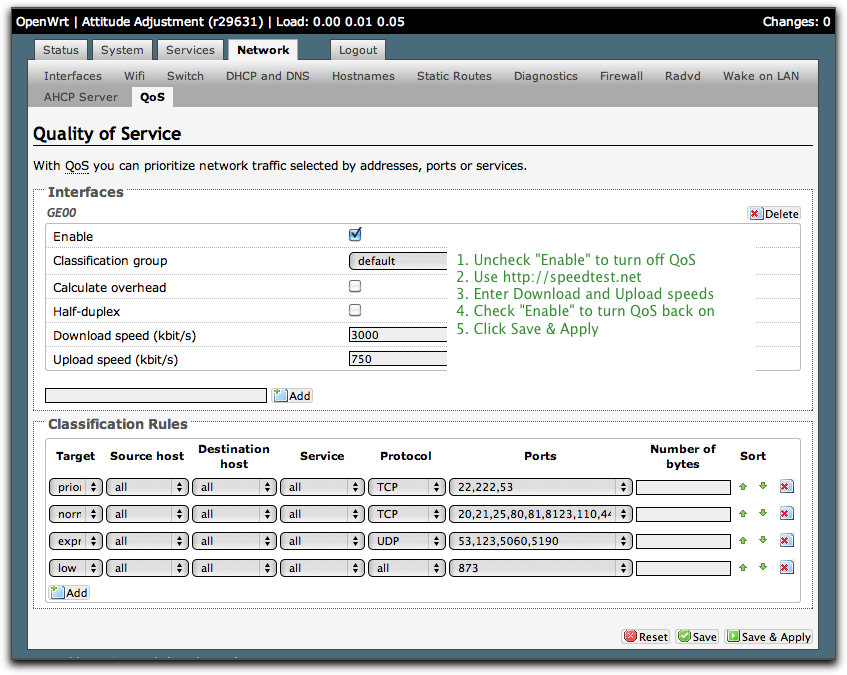
Attachments
To edit this page, submit a pull request to
the Github repository.
Cerowrt Project
Find us elsewhere
Bufferbloat Mailing Lists
#bufferbloat on Twitter
Google+ group
Archived Bufferbloat pages from the Wayback Machine
Nlnet Foundation
Shuttleworth Foundation
GoFundMe
Congestion Control Blog
Flent Network Test Suite
Sqm-Scripts
The Cake shaper
AQMs in BSD
IETF AQM WG
CeroWrt (where it all started)
Jim Gettys' Blog - The chairman of the Fjord
Toke's Blog - Karlstad University's work on bloat
Voip Users Conference - Weekly Videoconference mostly about voip
Candelatech - A wifi testing company that "gets it".
#bufferbloat on Twitter
Google+ group
Archived Bufferbloat pages from the Wayback Machine
Sponsors
Comcast Research Innovation FundNlnet Foundation
Shuttleworth Foundation
GoFundMe
Bufferbloat Related Projects
OpenWrt ProjectCongestion Control Blog
Flent Network Test Suite
Sqm-Scripts
The Cake shaper
AQMs in BSD
IETF AQM WG
CeroWrt (where it all started)
Network Performance Related Resources
Jim Gettys' Blog - The chairman of the Fjord
Toke's Blog - Karlstad University's work on bloat
Voip Users Conference - Weekly Videoconference mostly about voip
Candelatech - A wifi testing company that "gets it".