CeroWrt ‘Ocean City’ INSTALLATION GUIDE
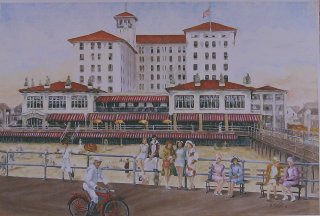
THIS DOCUMENT IS OBSOLETE
OCEAN CITY was a milestone release for late 2011. For more information about its goals, see the OCEAN CITY page.
It would be a good idea to print out these instructions before proceeding. If your router has already been flashed with Cerowrt firmware, so you can proceed to Step 1 (“Configuring and Installing the Router”) below.
Step 0. Flashing the router
Please see the Cerowrt flashing instructions for how to install the current CeroWrt build on your bismark:Wndr3700v2 Router from your platform of choice (windows, osx, linux).
Step 1. Configuring and Installing the Router
- Power on your router. The router should boot in under two minutes. It takes a lot longer the first time as it has to fully check flash for errors. The router itself comes up on 172.30.42.1. (NOTE RC6 and prior releases come up on .33!) The router serves IP addresses on 172.30.42.0/27 networks by default. (see bismark:why .42?)
- Connect to your router. Plug in a laptop or computer to one of the 4 LAN ports on the router, and refresh your laptop/computer’s DHCP IP address. Alternatively, connect via wireless by setting your SSID to “CEROwrt” (no SSID password) or “CEROwrt5”. Your machine should get an IP address from the 172.30.42.0/27 subnet in the first case, other networks in the second and third.
- Configure your router’s default password. In your web browser, go to the router configuration screen at http://172.30.42.1:81 (see also bismark:why 81?). The default password is ‘Beatthebloat’. Go to the System/Administration screen and enter in a new password for the router. Write this password down somewhere. The login will be “root”, and the password that you set should be something difficult. Note you can also just go to gw.home.lan for most things, once DNS is up.
- Secure your wireless interfaces Go to the Network->Wireless configuration page, and change the SSIDs of the various interfaces to suit your liking. (See also FAQ) Enable WPA2 encryption on the LAN interfaces, and if you wish your guest interfaces to be secured, do the same there, too. Choose unique passwords for the lan and guest interfaces.
- Set your country. If you are not in the US, please set your country for both radios to the correct country in order to ensure regulatory compliance.
- SAVE and APPLY. At the bottom part of the Web interface, save and apply the changes (these are two distinct steps).
- Reboot the router. You will need to reboot the router for SSH and the Internet to come up. Reboot and connect the WAN interface to the Internet (i.e., to your DSL or Cable modem). Wait a few minutes, and refresh your laptop/computer’s DHCP address.
Hopefully at this point you are on the Internet.
Important Configuration Notes:
- The wireless interfaces are configured as open (no password) by default. They are also set to the United States regulatory wireless spectrum by default. You should address these issues before connecting the router to the Internet.
- QoS is turned OFF by default.(see FAQ). You should address this issue after connecting to the internet.
Step 2. Fine-tuning your QoS Settings
By default, the Ocean City release CeroWrt Router is configured for slow Internet connections. See the FAQ for how to set it appropriately for your network connection. This is a very important step!
Changing your default IP addresses
We really don’t recommend you change the default network numbering unless you know what you are doing. Seriously. Don’t mess with it.
But: If you wish to use other default IP addresses… we recommend against using 192.168.0.1 and 192.168.1.1 for historical reasons. It would be cool if you would co-ordinate with us on a 172.16.0.0/12 allocation|Bloat-net to make vpns easier to play with…
Go to the Network screen on the router and change to suit. By default the secured interfaces come up on the 172.30.42.32⁄27 (33), 172.30.42.64⁄27 (65), 172.30.42.96⁄27 (97). addresses, and the guest networks come up on 172.30.42.129 and 160 - the mesh network is disabled by default.You will also need to change the firewall rules, the /etc/xinetd.conf file and many files below /etc/chroot/named/etc/bind/
It is FAR easier to change these via editing the relevant files directly on the router, or with a sed script, or, as we have DNS, just use that and don’t worry about the numbers…. (have we scared you enough yet? There will be a better web interface for renumbering at some point. If you must change the addresses or dns, here is a link to how to comprehensively change your ips on the command line.
Important: If you change the default IP address, your Web interface will change at this point to be whatever-you-chose:81 after doing a save and apply, and you will need to change the url in your browser accordingly.
Thanks!
You should now be on the Internet using the latest and greatest code from the Cerowrt Project, the Bufferbloat uberwrt project, and OpenWrt .
We hope that your experience will be exceptional. Please send us your feedback and comments by registering on the wiki and posting to the bloat-devel mailing list. You can also file bugs and feature requests in our Bug Tracker
See also the FAQ, the OCEAN CITY RELEASE NOTES and Cool things to do with your Cerowrt router.
NB: The rc6 build also supported a connection to http://gw.home.lan - the bql-smoketests builds do not have a working bind module, so this has been disabled in the newer versions.
Attachments
Cerowrt Project
Find us elsewhere
#bufferbloat on Twitter
Google+ group
Archived Bufferbloat pages from the Wayback Machine
Sponsors
Comcast Research Innovation FundNlnet Foundation
Shuttleworth Foundation
GoFundMe
Bufferbloat Related Projects
OpenWrt ProjectCongestion Control Blog
Flent Network Test Suite
Sqm-Scripts
The Cake shaper
AQMs in BSD
IETF AQM WG
CeroWrt (where it all started)
Network Performance Related Resources
Jim Gettys' Blog - The chairman of the Fjord
Toke's Blog - Karlstad University's work on bloat
Voip Users Conference - Weekly Videoconference mostly about voip
Candelatech - A wifi testing company that "gets it".